CS 124, Fall 2017
Lab 4: More Control
You will be using more control structures in this lab, concentrating on for loops, including nested for loops. You will write two programs. The first uses graphics to draw some random "art". In the second, you will write a program to administer an arithmetic quiz to the user.
You will need a copy of the program RandomArt.java for the first exercise and a copy of TextIO.java for the second. As usual, you can find copies in the directory /classes/cs124.
This lab is due at the start of next week's lab. You will submit two files, named RandomArt.java and ArithmeticQuiz.java. Turn them in using the Submit web page, as usual.
Part 1: Getting Started With for
In the previous lab, you used a while loop to make a random picture. In this lab, you will use for loops to make two more kinds of "random art."
Start with a copy of RandomArt.java. This program has a paintComponent method that is called every five seconds, but it doesn't draw anything in the window. You will complete the program by adding some code in the paintComponent subroutine. You do not have to do any work outside paintComponent().
The paintComponent method should start by picking a random number. If the number is less than 0.5, the program should draw the first kind of random art; otherwise, it should draw the second kind.
For the first kind of art, you should simply draw a large number (say, 500) of random lines. You should choose a random color for each line. You can either draw a line between two randomly selected points, or you can draw a line between the center of the window (or some other constant point) and a random point. Use a for loop. Here are examples of both approaches, scaled down to 1/3 size:
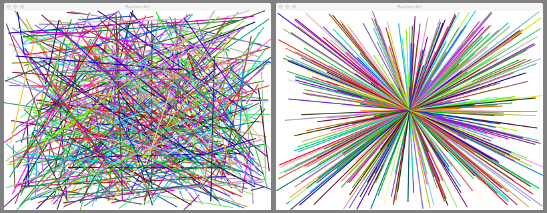
You have to decide how many random lines to draw. (You might even pick that number at random.) Since the window is 800-by-600 pixels, the coordinates for a random point can be computed as
( (int)(800 * Math.random()), (int)(600 * Math.random()) )
For the second kind of art, you are required to use a pair of nested for loops. You should draw a grid of randomly colored squares. Each square should be 100-by-100 pixels, so there are 8 squares across and 6 down in the grid. Furthermore, inside each square, you should draw some smaller figure such as a smaller square, a circle, or maybe a randomly selected letter. Here is an example using a randomly colored circle inside each square:

For my own program, I used random HSB colors instead of random RGB colors. An HSB color has three color components, representing "hue," "saturation," and "brightness." The hue is the basic color. The saturation tells how pure it is (for example, red is fully saturated, while pink has the same basic hue but is unsaturated). And the brightness is what it sounds like. The three components are specified as values of type float (not double) in the range 0.0 to 1.0. You don't really need to understand this. Here is how to use a bright, fully saturated random color:
g.setColor( Color.getHSBColor((float)Math.random(),1,1) );
and here is how to use a darker, but still saturated, random color:
g.setColor( Color.getHSBColor((float)Math.random(),1,0.5F) );
In my artwork, I used a dark color for the squares and a bright color for the circles. I also drew a black outline around each square, since I thought it looked better with the outlines.
Part 2: Arithmetic Quiz
In Lab 3, you wrote a simple program that asks the user to do an addition problem. For the second part of this lab, you will write a program that administers a ten-question arithmetic quiz to the user. The name of the file that you create must be ArithmeticQuiz.java.
I suggest that you first write a program in which all the questions are addition problems. Then later, you can improve the program so that it asks a mixture of addition, subtraction, multiplication, and division problems. For each problem on the quiz, the type of problem should be selected at random.
The program will keep track of the user's score and will report the user's score at the end. The user gets up to two tries to answer a question. If the user answers the question correctly on the first try, the user gets 10 points for the problem. If not, then the user gets a second try. If the user answers the question correctly on the second try, the user gets 5 points for the problem. If the user gets the problem wrong on both tries, the program should tell the user the correct answer. After the end of the quiz, the program should report the user's total score.
The quiz should be appropriate for a young student just learning to do arithmetic. In particular, the numbers involved should be fairly small positive integers. For a subtraction problem, the answer should not be negative; so in a problem A - B, you should make sure that B is less than or equal to A. For a division problem A / B, the denominator (B) should evenly divide into the numerator (A) with no remainder; the easiest way to ensure that is probably to pick B and the answer at random and then compute A by multiplying B times the answer. Also, don't forget that division by zero is not allowed.