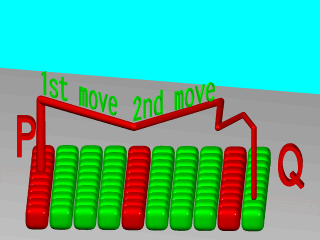
Previous:Waveforms Main Index Next:Octaves
The keyword turbulence followed by a float or vector may be used to stir up any pigment, normal, texture, irid or density. A number of optional parameters may be used with turbulence to control how it is computed. The syntax is:
- turbulence
octaves Count | omega Amount | lambda Amount
Typical turbulence values range from the default 0.0, which is no turbulence, to 1.0 or more, which is very turbulent. If a vector is specified different amounts of turbulence are applied in the x-, y- and z-direction. For example
turbulence <1.0, 0.6, 0.1>
has much turbulence in the x-direction, a moderate amount in the y-direction and a small amount in the z-direction.
Turbulence uses a random noise function called DNoise. This is similar to the noise used in the bozo pattern except that instead of giving a single value it gives a direction. You can think of it as the direction that the wind is blowing at that spot. Points close together generate almost the same value but points far apart are randomly different.
In general the order of turbulence parameters relative to other pattern modifiers such as transformations, color maps and other maps is not important. For example scaling before or after turbulence makes no difference. The turbulence is done first, then the scaling regardless of which is specified first. See section "" for a way to work around this behavior.
In general, the order of turbulence parameters relative to each other and to other pattern modifiers such as transformations or color_map and other maps is not important. For example scaling before or after turbulence makes no difference. The turbulence is done first, then the scaling regardless of which is specified first. However the order in which transformations are performed relative to warp statements is important. You can also specify turbulence inside warp and in this way you can force turbulence to be applied after transformations. See "Warps" for details.
Turbulence uses DNoise to push a point around in several steps called octaves. We locate the point we want to evaluate, then push it around a bit using turbulence to get to a different point then look up the color or pattern of the new point.
It says in effect "Don't give me the color at this spot... take a few random steps in different directions and give me that color". Each step is typically half as long as the one before. For example:
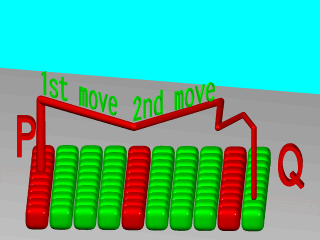
Turbulence random walk.
The magnitude of these steps is controlled by the turbulence value. There are three additional parameters which control how turbulence is computed. They are octaves, lambda and omega. Each is optional. Each is followed by a single float value. Each has no effect when there is no turbulence.
Previous:Waveforms Main Index Next:Octaves