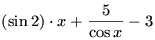- By now I should have set up your WeBWorK accounts; unfortunately this is not done automatically by the registrar.
I will send an email to your hws.edu address to confirm that your account is ready. After this, go to the
WeBWorK site for this course,
http://math.hws.edu/webwork2/Math131-Mitchell/,
and log in. Make sure to bookmark this login for future reference.
- Your login name is your last name in lower case letters without anyspaces or hyphens.
For example, if your last name is Duncan-Mitchell, your login name would be
duncanmitchell.
- Your initial password is your 8-digit HWS student ID number.
It is NOT your e-mail password!
- It is recommended that you change your password by clicking on
Password after logging in. You can also change the
e-mail address to which communications about the course, replies to your
WeBWorK questions, etc. will go. Click on E-mail.
- You will see a list of homework sets to be completed. Click on any open set to work on that set.
Set 0 is An Introduction to WeBWorK.
You will get full-credit for this assignment as long as you attempt each part.
You are strongly urged to "play" with it in order to see how the system works.
- You do not have to complete an entire set in one session. Every time you submit a correct
answer, the system will record your success and you will see 100%
listed as your score, even if you log out and log back in later. Some problems have multiple parts
and will issue partial credit for some right answers. For example, if a problem requires 4 answers
and you answer 3 of them correctly, your score for that problem will be displayed as
75%. Most problems do not give partial credit. Do remember to "submit"
your answers, not just "check" them.
- For all but the initial set 0,
I recommend that you print out open sets
(go to Homework Sets; choose a set, and click on
Download Hardcopy), work on them wherever you like, and
then log back in and submit your answers.
- As with any computer or calculator, you have to be careful with parentheses.
For example, if you want to enter
 then you have to type (sin (2x) + 5)/(cos x - 3).
then you have to type (sin (2x) + 5)/(cos x - 3).
If you forget parentheses and enter sin 2x + 5/cos x - 3 it will be interpreted as
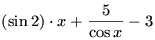 This is annoying at first, but it teaches you to use parentheses correctly!
This is annoying at first, but it teaches you to use parentheses correctly!
- If you are unsure how to type a certain expression ("how do you type the square root of 3?"),
there is a link to a list of functions WeBWorK understands on the sidebar of every assignment.
For your convenience, clicking here will also take you to that list.
- You can view your scores by clicking on Grades.
- Almost every page in WeBWorK has an E-mail Instructor button.
You can use this feature to e-mail me questions, explain how you did the problem, and ask what you did wrong.
|
- My login and password don't seem to work.
If it is early in the term (first week of classes), your account may
not be set up yet, especially if you entered the course late. Look for an email sent to your
hws.edu address to confirm that your account is ready, then try again.
The login is case-sensitive.
This means that if your login is jones and you type Jones or ABC4U, the system will not accept it. Be sure you are typing your login and password exactly as given.
Please note that your initial password is your 8-digit HWS ID number.
It is not your email password. After you log in you may change your password to whatever
you wish (make sure it is something you will remember!).
- I changed my password, and now I forgot it! What do I do?
Send me an email, and I will reset your password.
- How do I type in cos²x?
If you are unsure how to type a certain expression, there is a link to a list of functions
WeBWorK understands on the sidebar of every assignment. For your convenience,
clicking here will
also take you to that list.
(To enter cos²x, type (cos x)^2.
To enter square root of 3, type sqrt(3).)
- I used my calculator to do a problem, and I'm certain the answer is 1.414, but WeBWorK says it's wrong. What's going on?
WeBWorK expects exact answers whenever possible, or ones correct to 5 significant figures.
So if the answer is the square root of 2, then 1.414 is not correct! Type in sqrt(2) instead.
- I clicked on Submit Answers, and it says I have 100% for the problem. Do I have to do anything else to get credit for the problem?
No. WeBWorK automatically saves your score every time you click Submit Answers. In fact, it saves your highest score for each problem. So if you have say, 75% on a problem, then later change one of your correct answers to a wrong answer, it will still record your score as 75%.
- WeBWorK s@*%s! Why are you making us do this?
Any computer-based system takes a bit of getting used to. Most students tell me that after some
initial frustration, they ended up liking the system. The Math Intern and I are available to help
if you have any problems.
I assign problems on WeBWorK for several reasons:
- It is a good way for you to get instant feedback on whether
you are doing problems correctly. It is a quick way to check that you are keeping up with class.
With WeBWorK you can do problems of a computational nature, and I can focus on giving important feedback on your (shorter!) written homework.
- WeBWorK generates different numbers in a problem for each student,
so I can make sure everyone is understanding the material, not just copying answers.
- The system makes it very easy for students to stay in touch with me.
While I would love it if the whole class could come to my office hours and problem sessions every week,
I recognize that this is not always possible. But everyone can email me for help on a WeBWorK problem.
- I finally got the right answer after 17 tries. I'm exhausted! Does the fact that I did the
problem wrong 16 times affect my grade?
No. While the system does record the number of attempts for each student, I will completely ignore this.
The only thing that matters for WeBWorK assignments is how many correct answers you have.
|