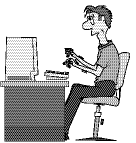
This page contains some brief notes about becoming a provider of information on the World Wide Web. It was written for a talk given at the Mathematics and Computer Science Department Colloquium at Hobart and William Smith Colleges in January 1995, and later modified for a workshop given at the Spring 1995 meeting of the Seaway Section of the Mathematical Association of America.
HTML, the "HyperText Markup Language", is used to create files to be viewed with WWW browser programs like Netscape, Lynx, Mosaic and MacWeb. This sectin discusses some of the features you can use in an HTML document.
Text can be set in various typefaces, such as italics or bold. (The actual appearance depends on the browser you are using.)
The word Bold was written in the source file as <B>Bold</B> More examples:
You should also know about something called preformatted text, which is supposed to appear exactly as you type it, including spaces and blank lines. This paragraph is preformatted. This is indicated by preceding it with <PRE> and following it with </PRE>
The most important elements on Web pages are links to other pages. These are indicated with the A command. The A command has an "HREF attribute" specifying the address of the page the link refers to. For example: <A HREF="myLinks.html">Great Links</A>
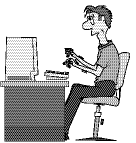
You can view the source HTML file of any Web page, and "steal" it to use as a starting point for your own Web pages!
Forms are an advanced feature of the Web that allow interaction between the "client" (the Web browser) and the "server" (the program that sent you the Web page you are viewing).
The Web Crawler search page uses a form.
Here is a demo form for looking up usernames at HWS.
Here is how some items on this form ae specified:
The processing of a form is complicated:
There are many software tools available to help with setting up servers and creating Web pages.
A server program is used to publish information on the Net. There are several free or inexpensive World Wide Web server programs.
Set up one of these programs to run on your computer, give it some documents to serve, and you become a WWW publisher. Setting up a server to serve basic documents is not too difficult. (For MacHTTP, it's a matter of double-clicking a program icon.) Working with forms and other interactive features, however, can quickly get pretty hairy.
The Internet Server Cookbook has step-by-step instructions for setting up a server using MacHTTP. (This was written for use by elementary school classrooms, more and more of which are appearing on the Net.)
Unless you want to serve up only boring plain text documents, you need to learn something about HTML (HyperText Markup Language), the language for writing WWW pages. One of the best ways to start is to find a page you like, save the source code as an HTML file, and edit it to include your own information.
You'll find a lot of information on HTML available on line. Here are some places to look:
How might the Web develop in the future?