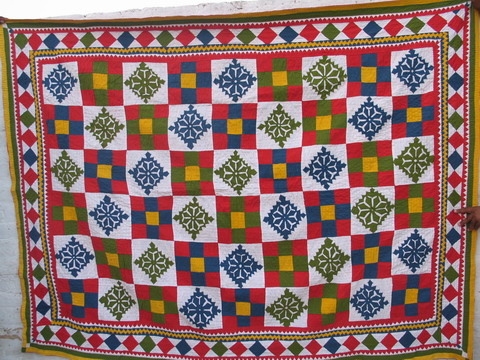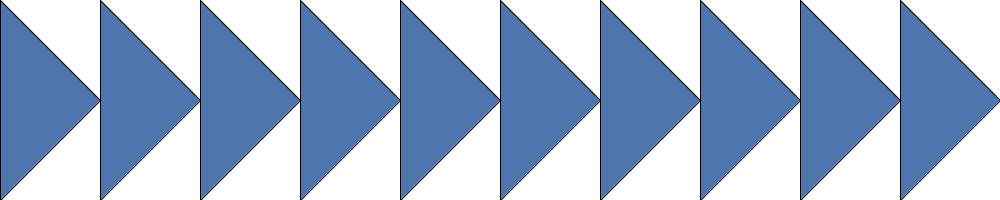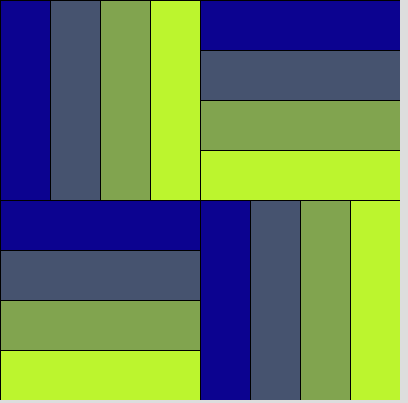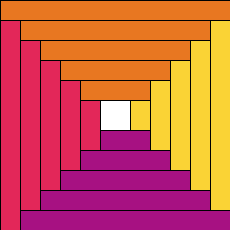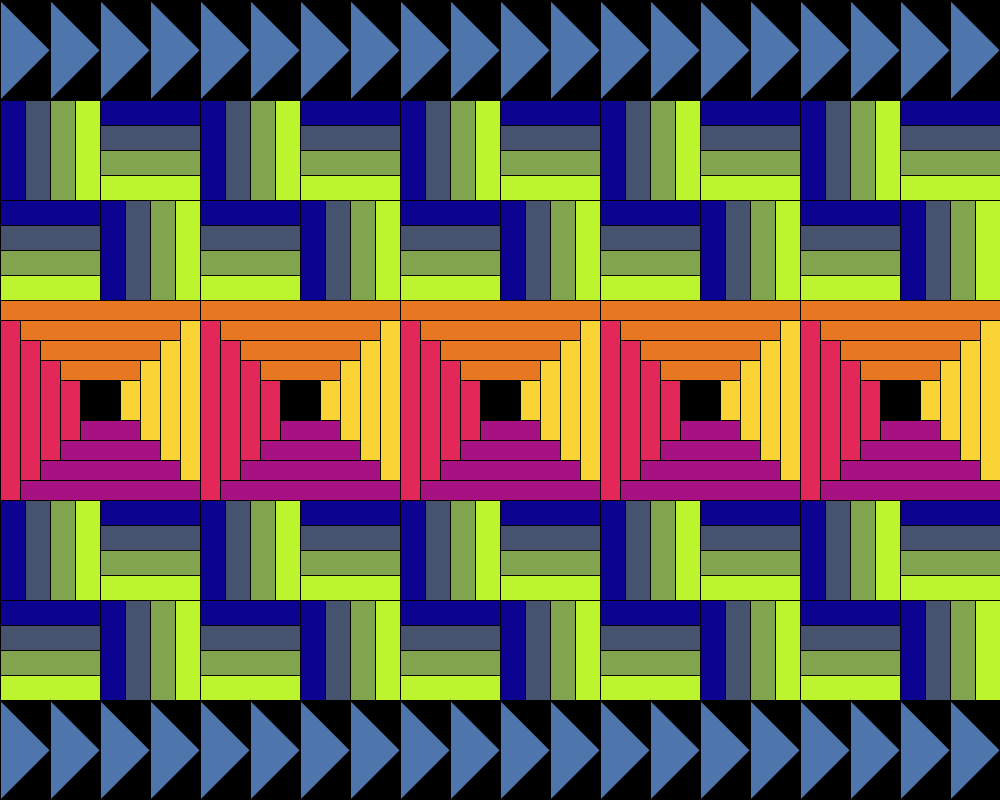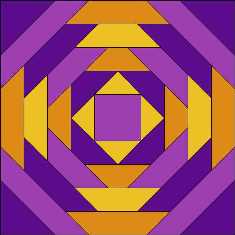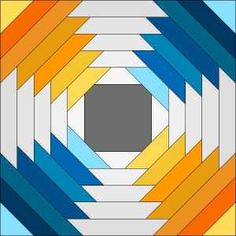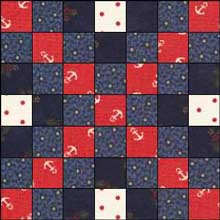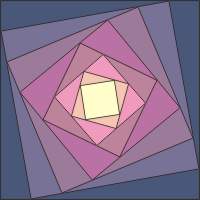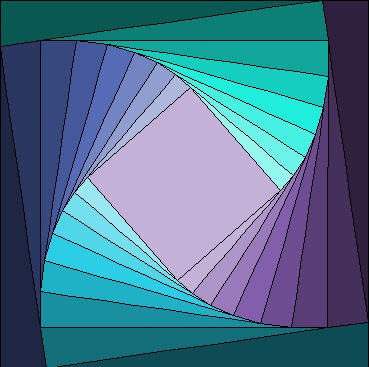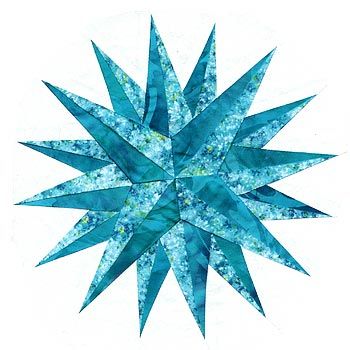| CPSC 120 |
Principles of Computer Science |
Fall 2024 |
Lab 8
Repetition
Due: Fri 11/1 at the start of class
Labs are due at the start of class. It is OK if you
show up and copy your files to the handin directory at the very
beginning of class, but this should take at most a couple of minutes and
you should not spend the next lab period finishing up the previous
week's lab. I will check timestamps, and files handed in more than
five minutes after the start of lab will be considered late.
See
the policy on late work and
extensions.
Introduction
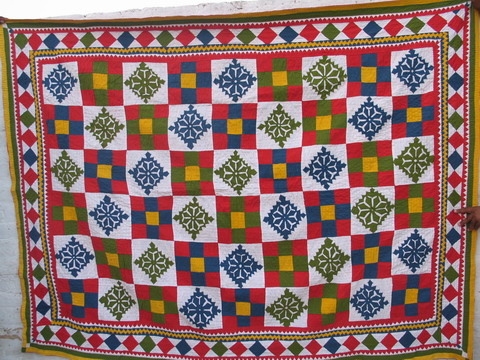
Loops provide a powerful shortcut for repetition — instead of cutting
and pasting (with lots of small, tedious, error-prone edits) to get
multiple copies of something, a loop allows you to repeat things as
often as you want with only a few extra lines of code.
Quilts once again provide a good source of inspiration, since quilt
block patterns often utilize repetition in their designs and the quilt
itself is often constructed from multiple copies of individual blocks.
This lab features three traditional quilt blocks.
Successfully completing this lab means that you are able to:
-
work with loops in Processing, including
- writing syntactically correct loops (for or while)
- describing the sematics of the loop statement (what it does)
- using the relational operators ==, !=, <,
>, <=, and >=
- using the logical operators &&, ||, !
- writing and undertanding boolean expressions
-
construct sketches using loops, including
- identifying when loop(s) are needed
- identifying when the counting loop pattern is applicable
- using the counting loop pattern and the loop questions to
successfully construct loop(s) to accomplish a task
Academic Integrity and Collaboration
The short version:
-
Help with learning the process of constructing programs is
fine; shortcutting the process and arriving at a result that you
didn't produce yourself or don't fully understand how to produce is
not.
-
Always attempt the problem yourself first, using this lab
handout, the materials from class posted on the schedule page, and
the assigned reading in the textbook.
-
Your primary resources for help should be office hours and
the Teaching Fellows.
-
You may not work with other students to write code
together.
-
You may not shortcut to a solution by copying code
(except as specifically authorized in instructions) or using someone
else's program as a guide or to understand what yours should be like
even if you don't directly copy anything,
You may not be in possession of someone
else's program or solution before you have handed in your own.
-
You must document any help received (including
from TFs) and any resources used other than the textbook and
posted course materials. Put comments in your sketch
indicating who helped (or the source used) and how / with
what.
-
Make sure that you understand not only the result achieved,
but also how one knows what to do to achieve that result. This gets
at the process of writing a sketch — identifying what code
elements are needed, filling in the details for a particular task,
and pulling it all together.
Review the discussion in previous lab handouts and the
full collaboration policy for
more details.
Handin
To hand in your work:
-
Make sure that your name and a short description of the
sketch are included in a comment at the beginning of each
sketch.
-
Make sure that you've auto-formatted each sketch.
-
Copy the entire lab8a, lab8b, lab8c,
and lab8d directories from your sketchbook
(~/cs120/sketchbook) to your handin directory (found
inside /classes/cs120/handin).
Preliminaries
Getting Started
Review the repeat-as-long-as and repeat n times (counting
loop) patterns for loops — the slides and the in-class exercises
handouts contain the loop questions to ask yourself to identify the
elements, the template for the code to use a loop, and examples for
how the answers to the loop questions slot into the code templates.
It is also useful to review the posted examples to see how a loop fits
into a whole sketch, and the posted solutions for the in-class
exercises for additional examples and to practice identifying the
elements of the loop pattern for yourself.
Also read through all of each exercise before starting it —
there's important information about how to do the task after the
initial statement.
"Any Size Window"
The exercises ask you to design your sketches so that they work
with any size window. Remember that this means to use the system
variables width and height instead of specific
numbers when referring to the drawing window dimensions.
Exercises
Put your name and a description of the sketch in comments at the
beginning of each sketch. Also don't forget to Auto Format your code
before handing it in. (Refer back to lab 2 for more on Auto Format if
needed.)
You must use loops wherever it is appropriate to do so!
(Reminder: a loop when something repeats more than a few times and
there is predictable change from one copy to the next.) You will
receive very little credit for producing the right drawing without
using loops.
Exercise 1
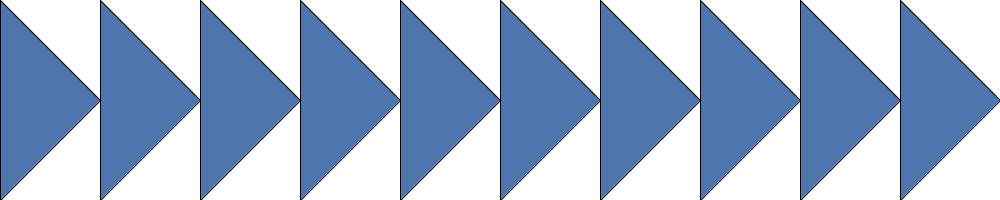
Create a sketch named lab8a which displays a strip of
right-pointing flying geese, as shown. Each "goose" is a triangle
whose long dimension is twice the length of the short dimension; for
a horizontally-oriented pattern, this means the height of the
triangle is twice the width.
Make the drawing window much wider than it is tall (as shown in the
illustration). Each triangle should span the full height of the
drawing window, and the pattern should repeat as many times as can fit
fully in the window — leave blank space on the right side if there
isn't room for a whole triangle. You don't need to have exactly the same number of triangles as shown in the illustration. The triangles can be any color.
Design your sketch so that it works with any size window.
To create this sketch:
-
Create a new sketch, add your name and a description of the
sketch in comments at the beginning, and save your sketch
as lab8a.
-
Ask yourself the loop
questions below, write the answers in comments in your sketch
(similar to what was done for the examples in class), and add
the corresponding code/code structure for each as you go.
-
Is there repetition of a predictable nature? (This tells
you whether a loop is needed. It is.)
-
What is repeated? (This tells you what goes into the
body of the loop.)
-
What changes from one repetition to the next? (This
tells you what loop variables are needed. Try to keep this to
as few loop variables as possible, within reason — as with
animation, if multiple values maintain a fixed relationship, you
only need one variable because you can use expressions for the
other values.)
-
How do things start? (This tells you how to initialize
the loop variables.)
-
How do things change? (This tells you how to update the
loop variables.)
-
When do you keep going? Repeat-as-long-as (or
repeat-until) or a repeat n times? (This tells you
whether it is a counting loop or not, and, if not, what the loop
condition is.)
Exercise 2
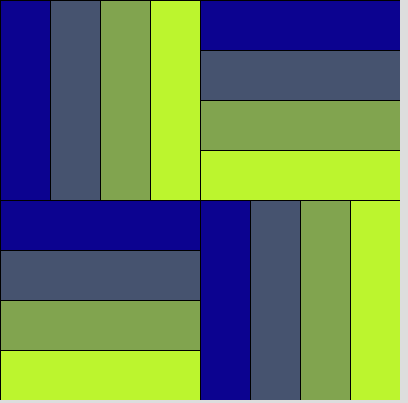
Create a sketch named lab8b which displays a single rail
fence block, as shown. There should be four stripes within each
quadrant, with a smooth change in the color of the stripes from left
to right and top to bottom.
Make the drawing window square. The block should fill the entire
drawing window, and the stripes should be sized so that four stripes
exactly fill each quadrant. It is OK to vary just one color
component, such as going from red to black, or you can do something
more complex than involves varying two or more color components, like
the blue-to-green color scheme shown in the example.
Design your sketch so that it works with any size window.
To create this sketch:
-
Create a new sketch, add your name and a description of the
sketch in comments at the beginning, and save your sketch
as lab8b.
-
Start with the vertical stripes in the upper left quadrant.
Go through the loop questions (write the answers in comments in your
sketch!) and write the loop, as you did in the previous
exercise.
-
The same vertical stripes pattern appears in two places.
Create a parameterized function to draw a set of vertical stripes,
move the loop you wrote in the previous step to the function, and
then call the function twice from draw() to draw the
vertical stripes pattern in the upper-left and bottom-right
quadrants. Note that you must use different names for the
function parameters and the loop variables.
-
Repeat the previous two steps for the horizontal stripes in
the upper right and lower left quadrants. If you are
comfortable with parameterized functions, you can start with the
drawing function and develop the loop in the function body
instead of the two-step process of first writing the loop
in draw() and then developing the drawing function.
Exercise 3
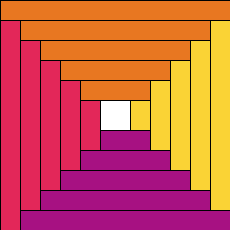
Create a sketch named lab8c which displays a single log
cabin block, as shown.
Pay careful attention to
the example so you get details of the pattern correct!
Make the drawing window square. The block should fill the entire
drawing window, and each rectangle should be 20 pixels wide
(vertical rectangles) or high (horizontal rectangles). While the
quilt block is built from the inside out, yours will be built
outside in — include as many rectangles as fit, leaving a blank
space in the middle if there isn't enough room to have another
complete set of rectangles. Use four different colors as shown, but
you can pick any colors you want.
Design your sketch so that it works with any size window.
To create this sketch:
-
Create a new sketch, add your name and a description of the
sketch in comments at the beginning, and save your sketch
as lab8c.
-
What repeats? One option is four separate loops, one for
each color of rectangles; another is a single loop whose body
draws four rectangles (one of each color). Decide on how you
want to decompose the pattern.
-
Go through the loop questions (write the answers in comments
in your sketch!) and write the loop(s), as you did in the
previous exercises.
Hint: the keep-going condition for the loop(s) can be a little
tricky to get right. Use the strategy recommended earlier in the
semester — draw a picture and label what you know so that you
can figure out expressions for the values you need but don't have
directly. Going from the outside in, you only want to draw another
rectangle if there's room for another whole set — this means
that the rectangle needs to fit entirely within its half of the
window.
Exercise 4
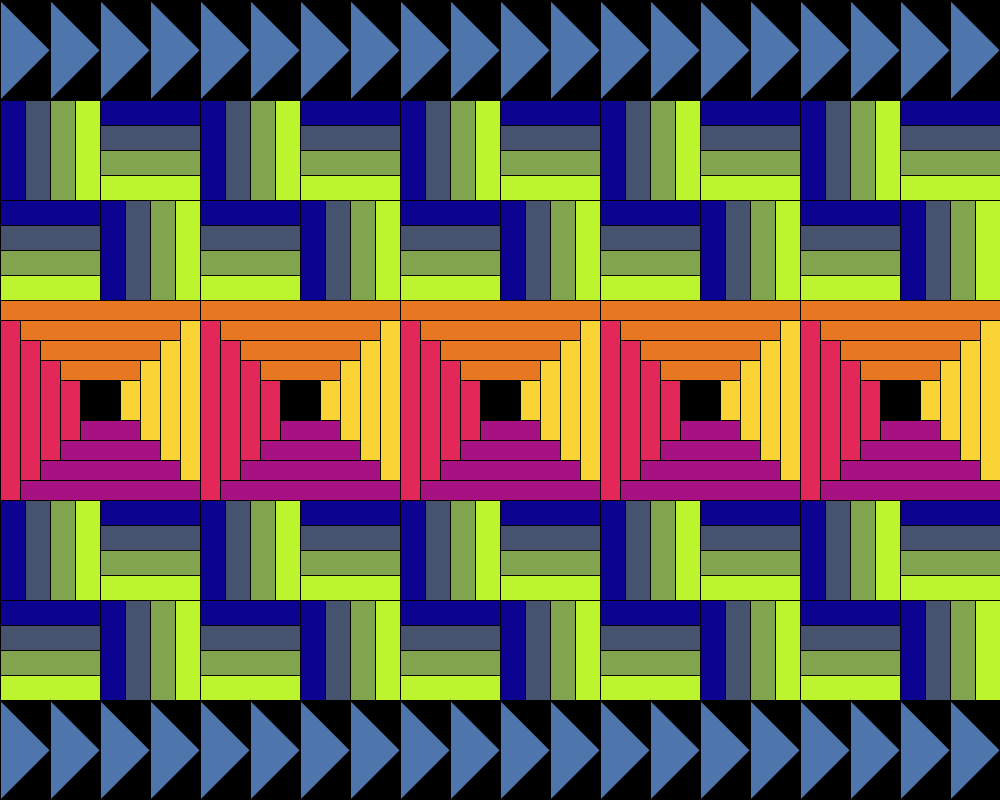
Create a sketch named lab8d which uses the blocks you
created in #1-3 to make a quilt as shown — there should be a strip
of flying geese at the top, then a row of 5 rail fence blocks, a row of
5 log cabin blocks, another row of 5 rail fence blocks, and a final strip
of flying geese. (You can choose your own colors, but otherwise your
quilt should match the example.) Choose a size for your drawing
window so the blocks fit nicely without distortion or extra space on
one edge (in the case of the flying geese).
Your sketch should contain a drawing function for each kind of
block — a strip of flying geese, a single rail fence block, a
single log cabin block. (This means three drawing functions, in
addition to the drawing functions used in #2.)
Each drawing function should have parameters specifying the position
and size of the block, and should draw the pattern filling that
region. Don't forget to include comments describing each function and
its parameters.
Writing the body of each function should largely be a matter of copying
the relevant code from #1-3, with two changes: within each function,
the parameters and loop variables must have different names (so you
might need to rename some things), and the pattern now needs to be
drawn within the region specified by the parameters rather than
filling the whole drawing window.
Once you have a drawing function for each kind of block, use the
functions to draw the whole quilt.
Extra Credit
You can earn extra credit by going substantially beyond the required
elements. Some possibilities:
-
Add additional parameters to one or more of the drawing
functions in #4:
- Add a parameter to the rail fence block drawing function for the
number of rails (stripes).
- Add a boolean parameter to the flying geese drawing function to
control which direction the geese are facing (right or left).
- Add parameters to any or all of the drawing functions for the
color(s) used in the block.
-
Create a new sketch
named lab8e with a quilt containing some fancier quilt blocks,
such as those shown below.
You can also come up with your own idea for a quilt block and/or google
"quilt
block" to find patterns. For credit, a loop must be
appropriate.
For each type of quilt block, you must have a drawing function which
draws a single instance of that block. Include appropriate parameters
and comments for your function(s). (For the twisted square and
circular patterns, use of rotate() will be necessary/useful, as may other transformations (translate() and scale()) and the notion of vertex shapes. See sections 14.3, 14.5, and 14.7-14.8 in the textbook.)
Include a brief description of what you've done for extra credit in
a comment at the beginning of your sketch. More creative and
challenging elements will earn more points.