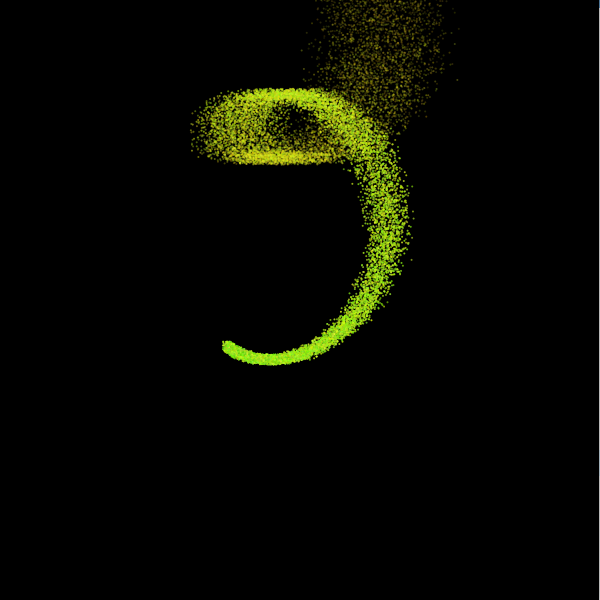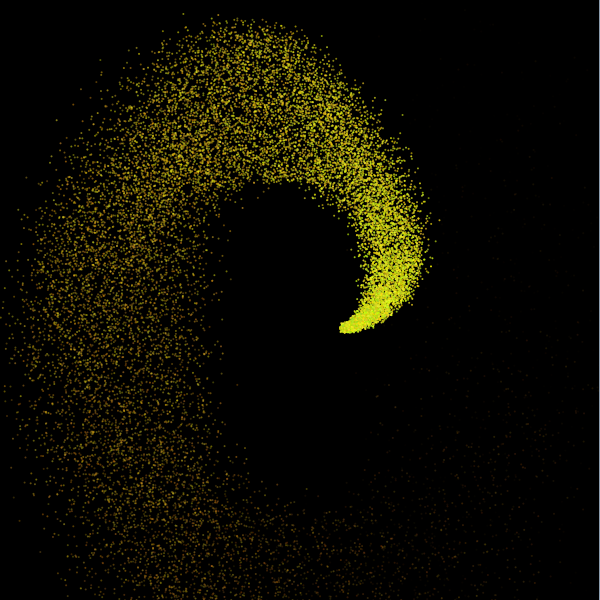| CPSC 120 |
Principles of Computer Science |
Fall 2025 |
Topics: Particle Systems
Due: Mon 11/24 11:59pm
Introduction
Topics showcase applications of the core concepts, in this case
arrays.
Successfully completing this topic means that you are able to:
- explain the basic structure of particle systems
- array-ify sketches
Handin
Hand in a hardcopy (paper) of your worksheet in class or under my
office door (Lansing 302).
To hand in your sketches:
-
Make sure that your name and a short description of the
sketch are included in a comment at the beginning of each
sketch.
-
Make sure that you've auto-formatted each sketch.
-
Copy the entire plume and clouds
directories from your sketchbook (~/cs120/sketchbook) to
your handin directory (found
inside /classes/cs120/handin).
Policies
Like labs, topics are individual assignments —
what you hand in must be your own work, your own ideas, your own
effort. You may get help in office hours and from Teaching Fellows,
but you may not work together with a partner or in a group
with others to create solutions or write code.
The policies on late work and extensions, academic
integrity, and the use of AI for topics are the same as for
lab 2.
Review the policies there. One
extension token is needed for revise-and-resubmit without an initial
handin.
Also review assignments and evaluation on
the Policies page for how topics
factor into the final grade. The short version: topics are optional
for a passing grade (C-), but achieving proficiency for at least some
topics is required for a higher grade.
Preliminaries
- This section contains important information needed for the
assignment. Look through it before starting on the exercises so
you know what it contains information about, then come back for a
closer look at the details when they are relevant to your task.
Reference
Review the slides from 11/10 for more about particle systems and
the slides, examples, and in-class exercises from 11/3 and 11/7 for
arrays and array-ifying sketches.
Exercises
-
Do the exercises in order. Note: following the
patterns discussed in class (array-iyfing) is required for
credit — achieving the end result by some other means will not
count.
-
Read through all of each exercise before you start on it. In
particular, note that the "to do this" steps are what you should
actually do to complete the exercise — don't just read the
first sentence of the problem, look at the example, and try to
write the sketch from there. Follow the steps!
-
Put your name and a description of the sketch in comments at the
beginning of each sketch. Also don't forget to Auto Format your code
before handing it in.
-
Be sure to save your sketch frequently (ctrl-S). (Every
time you run your sketch is good.) The editor does not
auto-save!
-
In this exercise you'll use particle systems to
create an animated plume of sparks
that changes color as it moves across the screen.
The starting point is a sketch which sets up the particle
system but only contains a single spark.
The picture shown below is just a snapshot of the animation —
click on it to see the running sketch.

To create this sketch:
-
Create a new sketch, add your name and a description of
the sketch in comments at the beginning, paste in the
contents of the
provided starter_plume
sketch, and save it as plume.
-
Complete the Exercise 1 section of the
the particle systems
worksheet.
-
Based on your answers from the worksheet, array-ify the
sketch so that there are 30000 sparks. (Reduce the number
of sparks if the sketch runs too slowly.)
-
In this exercise you'll use a two-level particle system to
create an animation of clouds growing and dissipating.
The starting point is a sketch which sets up the particle
system but only contains a single particle and a single child
emitter.
The picture shown below is just a snapshot of the animation —
click on it to see the running sketch.

To create this sketch:
-
Create a new sketch, add your name and a description of
the sketch in comments at the beginning, paste in the
contents of the
provided starter_clouds
sketch, and save it as clouds.
-
Complete the Exercise 2a section of the
the particle systems
worksheet.
-
Based on your answers from the worksheet, array-ify the
sketch so that there are 30000 particles. (But still only
one child emitter.) Reduce the number
of sparks if the sketch runs too slowly.
-
Complete the Exercise 2b section of the
the particle systems
worksheet.
-
Based on your answers from the worksheet, array-ify the
sketch so that there are 10 child emitters. You will also
need one addition beyond simply array-ifying: a new
particle's properties are initialized based on its emitter.
Choose a random emitter for the particle: make a local
variable emit as shown below and use that to index
into the emitter arrays:
int emit = int(random(0,emitX.length));
The int(...) is doing a typecast
— random returns a float value but
an int value is required for an array index.
The int(...) syntax turns the float into
an int (by dropping anything after the decimal
point).
Extra Credit
For extra credit, save a copy of your plume sketch with the
name plume_ec and modify the copy so that the emitter moves in
an interesting way. The pictures below show snapshots of two
variations on a spiral motion as examples of the kind of thing you
might do, but feel free to try other things. You may also want to
modify aspects of the sparks' initialization; that was done in the
second case, in fact, the emitter is animated the same way in both
sketches and the differences are due to how the sparks are
initialized.