| CPSC 327 | Data Structures and Algorithms | Spring 2025 |
Design and implement a backtracking algorithm for the time-o problem as discussed below. Also include a short writeup addressing your program's efficiency and any extra credit you implemented.
Orienteering is the sport of cross-country navigation — competitors must navigate to a series of checkpoints (called controls) using a map and compass. An orange-and-white flag marks the location in the terrain. Controls typically must be visited in a particular order, and the goal is to navigate to a certain sequence of controls as quickly as possible.
In contrast to point-to-point events, controls in a score-o event have associated point values and may be visited in any order. However, there is a time limit — the task is to select which controls to visit (and in what order) so as to maximize your score within the specified time limit. A penalty is assessed for each minute (or part of a minute) overtime.
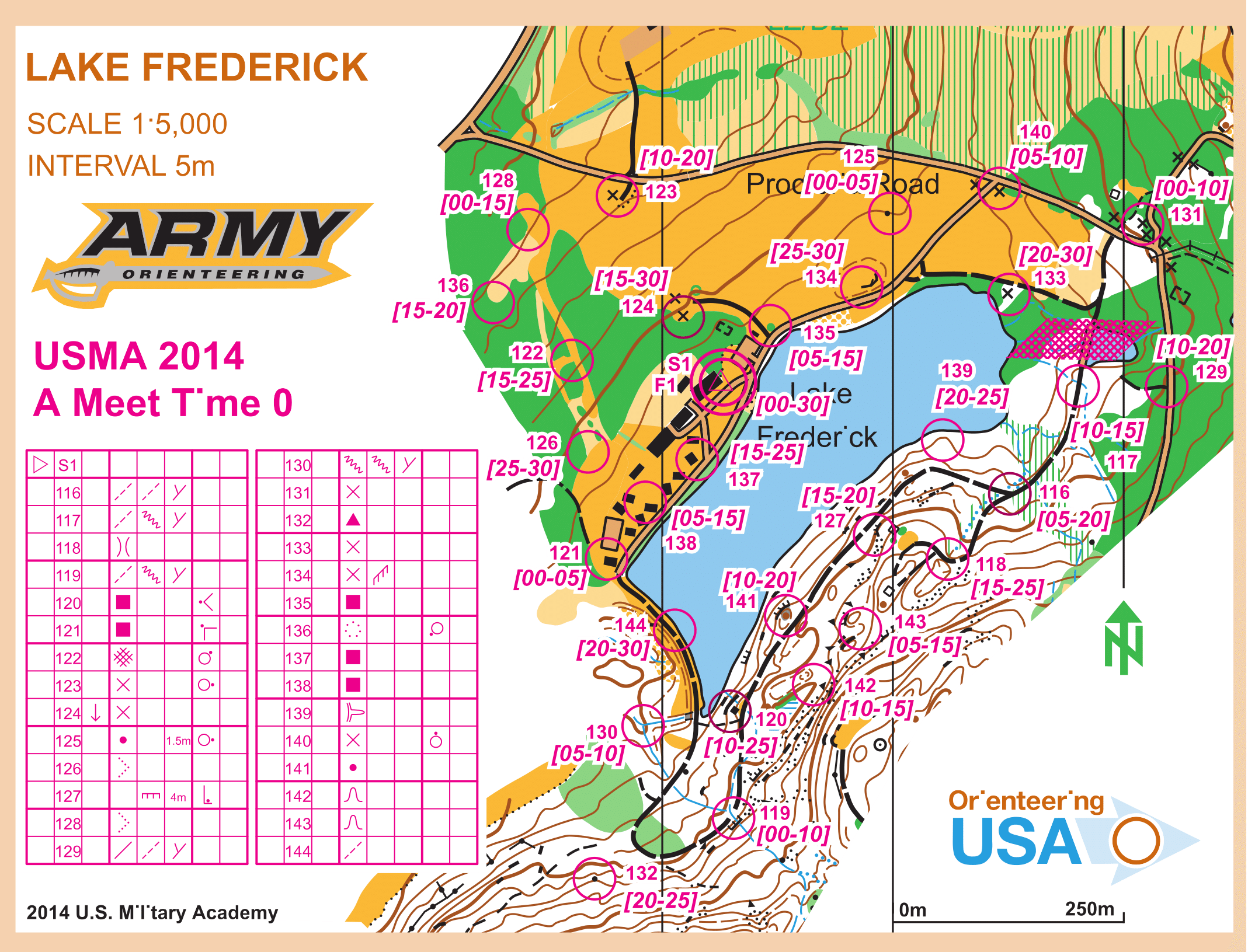
In the novelty time-o variant, there is an additional constraint that each control is only available during a particular time window. Visiting a control outside of its time window incurs no penalty, but also gains no points. The map shows a sample scenario; click on it to see a larger version. Controls are shown with purple circles and the start/finish is marked with a double purple circle. The three-digit label by each circle is the control code (so you can verify that you've arrived at the right flag) and the time window (in minutes) is shown in brackets. In this event, all controls were worth 1 point.
The following assumptions will be made for this problem:
A few other notes:
The task: Given a list of controls with their point values and available time windows, the overall time limit and overtime penalty (points per minute), and the time it takes to travel between each pair of controls (including the start and finish), find which controls to visit and in what order so as to maximize your score.
Write a program which, given a list of controls with their point values and available time windows, the overall time limit and overtime penalty (points per minute), and the time it takes to travel between each pair of controls (including the start and finish), determines which controls to visit and in what order so as to maximize your score.
The program should be run as follows:
java TimeO mapfile coursefile pace
The main program class should be named TimeO and the names of the map and course files and the competitor's pace should be specified on the commandline — don't prompt the user for the filenames!
The program should output a line with the total time, the total score (minus any penalties), the raw score (excluding penalties), and the total penalty assessed followed by a list of the controls visited (in order), the time of the visit, and the points scored for that control, with one control per line. For each control, list both the control ID and the control code. The output should go to the console (not written to a file). If other output is produced (such as for debugging), either remove it before handin or make sure each line starts with DEBUG (exactly like that) so it can be easily filtered out.
Your implementation should be an efficient implementation of your algorithm and your choices should reflect an understanding of efficiency and not just convenience.
For a passing grade, have a correct implementation of a backtracking algorithm and:
Consider representation and make appropriate choices for both the ADTs used and for the implementation of those ADTs. Note that it is fine to use things from the Java Collections classes if that's appropriate; you might need to implement something of your own if not.
Avoid unnecessary copying. For example, prefer adding the next choice to the partial solution, making the recursive call, and then removing the next choice to restore the partial solution to copying the current partial solution before adding the next choice to the copy and passing that to the recursive call.
Prune obviously non-optimal partial solutions. Once the latest-ending time window has closed, there's no advantage in visiting additional controls (no more points will be gained, and they can only be lost if the route goes overtime) — prune all next choices other than going to the finish.
For a higher grade, take some additional steps to improve efficiency, such as additional pruning, branch-and-bound, and/or dynamic programming. (If you implement dynamic programming, create a second copy of the program TimeODynProg to distinguish it from the required part of the assignment.) What you implement should demonstrate a basic understanding of the techniques. For extra credit, make more extensive improvements and/or implement dynamic programming, and do some comparisons of the effectiveness of various strategies.
Include a short writeup containing a discussion of your program's efficiency and any extra credit you implemented. Explain why your pruning, bound functions, and initial solution estimates are safe.
Data files are provided in /classes/cs327/timeo/data. Map files have the extension .map and course files have the extension .course. An image (.png) of the original map has been provided if you are interested; you do not need to make use of it.
Import the files into your Eclipse project; it is recommended that you create a data subdirectory within the top level of the project (not within src) for the data files. Don't put them into src!
In the real world, space is continuous and there are an infinite number of slight variations in routes an orienteer could take, even between the same pair of controls. For this problem, a "best" route between each pair of controls has been identified and it is assumed that orienteers will take those routes.
The time-o map file contains information about the distances between pairs of controls and between controls and the start/finish. It has the following format:
controls num code1 code2 code3 ... src dst dist revdist ...
The first line contains the word controls followed by the number of controls and then a list of control codes. (The start/finish is not included in this list.)
The remaining lines give the adjusted distances between each pair of controls and between each control and the start/finish — dist is from src to dst, and revdist is from dst to src. (start denotes the start/finish, otherwise the control is identified by its code.) Each pair is only listed once e.g. if (136,142) is listed, (142,136) will not be listed. "Adjusted distance" means that the actual distance has been adjusted to account for speed differences due to the terrain and elevation gain/loss. (In general, dist and revdist will not be the same.) Distances are in meters, so should be multiplied by a minutes-per-meter pace to get times; the pace is specified as the third parameter on the commandline when the program is run. (Your program should work with any pace, but if you are going for realism, reasonable values to try range from about 3 min/km for a fast run to 20 min/km for a slow walk. Divide by 1000 to get min/m!)
A partial example:
controls 29 136 128 123 124 122 126 121 138 137 135 134 125 140 133 131 129 117 139 116 118 127 143 141 142 120 119 132 130 144 start 136 481.0 481.0 start 128 394.0 394.0 start 123 332.0 332.0 start 124 154.0 154.0 start 122 285.0 285.0 start 126 194.0 194.0 start 121 276.0 276.0 start 138 190.0 190.0 ... 136 143 988.0 988.0 136 141 921.0 921.0 136 142 876.0 876.0 136 120 788.0 788.0 136 119 864.0 864.0 136 132 947.0 947.0 136 130 718.0 718.0 136 144 583.0 583.0 128 123 120.0 120.0 128 124 240.0 240.0 128 122 174.0 174.0 128 126 304.0 304.0 128 121 427.0 427.0 128 138 403.0 403.0 128 137 430.0 430.0 128 135 362.0 362.0 ...
The time-o course file contains information about controls. It has the following format:
timelimit limit penalty controls numcontrols code points open close ...
The first line contains the word timelimit followed by the time limit for completing the course (in minutes) and the penalty (in points) per minute late. The second line contains the word controls followed by the number of controls. The remaining lines contain the control code along with the point value, open time, and close time of each control. The open and close times define the window during which points can be earned for punching the control; they are given in minutes.
The start/finish is not included in the number of controls or the list of control information.
A partial example:
timelimit 30 2 controls 29 136 1 15 20 128 1 0 15 122 1 15 25 126 1 25 30 121 1 0 5 138 1 5 15 137 1 15 25 124 1 15 30 134 1 25 30 ...
Note that while the control code is a number in the example, that shouldn't be assumed — any string should be allowed.
Is the answer your program produces correct? That is always the question, and it is more challenging to address when you don't know the answer in advance.
With recursive backtracking, an important tactic is to reason carefully — make sure you cover all of the legal next choices, and make sure that any pruning or branch-and-bound strategy is safe. Print output to help you trace what the program is doing. (Either prefix debugging output lines with DEBUG or remove it before handin.)
A second tactic is to solve the problem yourself. This is difficult for large inputs, so an option is to create your own small example map and course files and run your program on that.
Commandline arguments: Your program should take its input from commandline arguments rather than reading input from the user. Within the program, access commandline arguments using the args array passed to main — don't prompt the user for anything. To specify the commandline arguments for when the program is run in Eclipse:
data/westpoint14-timeo.map data/westpoint14-timeo.course.
Hand in your code by copying your Java files into a folder called timeo within your handin directory (/classes/cs327/handin/username).
Hand in a hardcopy of your writeup in class.