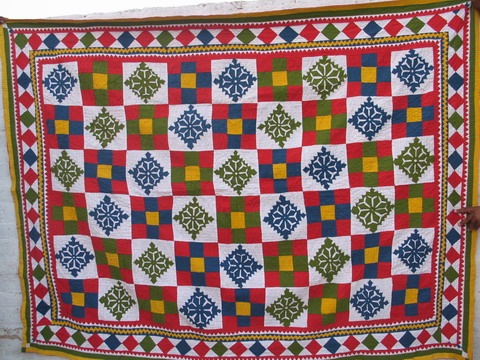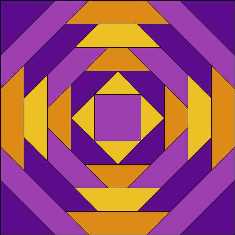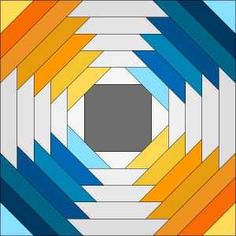In this exercise you'll create a sketch which displays a strip of right-pointing flying geese, as shown. Each "goose" is a triangle whose long dimension is twice the length of the short dimension; for a horizontally-oriented pattern like the one shown, this means the height of the triangle is twice the width.
The requirements for your sketch:
-
Name the sketch lab7a.
-
The drawing window should be much wider than it is tall. (You don't need to exactly match the proportions or the number of triangles shown in the illustration.)
-
Design your sketch so it works with any size window.
-
Each triangle should span the full height of the window, and the pattern should repeat as many times as can fit fully in the window — leave blank space on the right side if there isn't room for a whole triangle.
-
The triangles can be any color (but all the same color).
To do this:
-
Complete the Exercise 1 section of the lab 7 worksheet.
-
Create a new sketch, add your name and a description of the sketch in comments at the beginning, and save it as lab7a.
-
Start with the basic sketch structure: open a drawing window and clear the background.
-
Write the loop to draw the flying geese pattern.
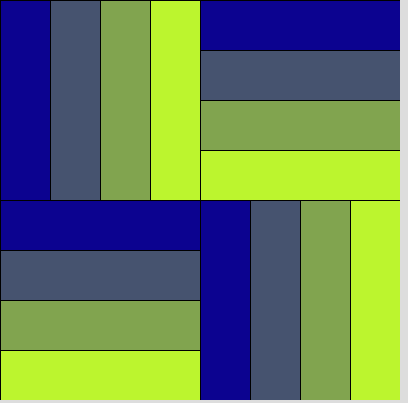
In this exercise you'll create a sketch which which displays a single rail fence block, as shown. There should be four stripes within each quadrant, with a smooth change in the color of the stripes from left to right and top to bottom.
The requirements for your sketch:
-
Name the sketch lab7b.
-
The drawing window should be square.
-
Design your sketch so it works with any size window.
-
Create two drawing functions: one for the horizontal stripe pattern and one for the vertical stripe pattern.
-
The block should fill the entire drawing window, and the stripes should be sized so that four strips exactly fill each quadrant.
-
You don't need to replicate the blue-to-green color scheme shown — feel free to pick your own colors. (But use the same color scheme for all four quadrants.) It's OK to do something simpler and vary just one color component, such as going from red to black, or to vary two or even all three color components.
To do this:
-
Complete the Exercise 2 section of the lab 7 worksheet.
-
Create a new sketch, add your name and a description of the sketch in comments at the beginning, and save it as lab7b.
-
Start with the basic sketch structure: open a drawing window and clear the background.
-
Write the function definition for the vertical stripe pattern, then use it to draw the upper left and lower right parts of the quilt block.
-
Write the function definition for the horizontal stripe pattern, then use it to draw the other two parts of the quilt block.
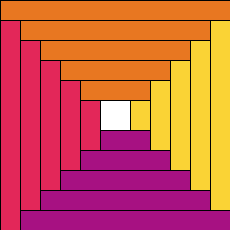
In this exercise you'll create a sketch which displays a single log cabin block, as shown. Pay careful attention to the example so you get details of the pattern correct!
The requirements for your sketch:
-
Name the sketch lab7c.
-
The drawing window should be square.
-
Design your sketch so it works with any size window.
-
The block should fill the entire drawing window, and each rectangle should be 20 pixels wide (vertical rectangles) or high (horizontal rectangles). While the real quilt block is built from the inside out, yours will be built outside in — include as many rectangles as fit, leaving a blank space in the middle if there isn't enough room to have another complete set of rectangles.
-
Use four different colors arranged as shown in the example, but you can pick any colors you want.
To do this:
-
Complete the Exercise 3 section of the lab 7 worksheet.
-
Create a new sketch, add your name and a description of the sketch in comments at the beginning, and save it as lab7c.
-
Start with the basic sketch structure: open a drawing window and clear the background.
-
Implement the loop(s) you've identified, one at a time. Be sure to test your sketch after writing each loop.
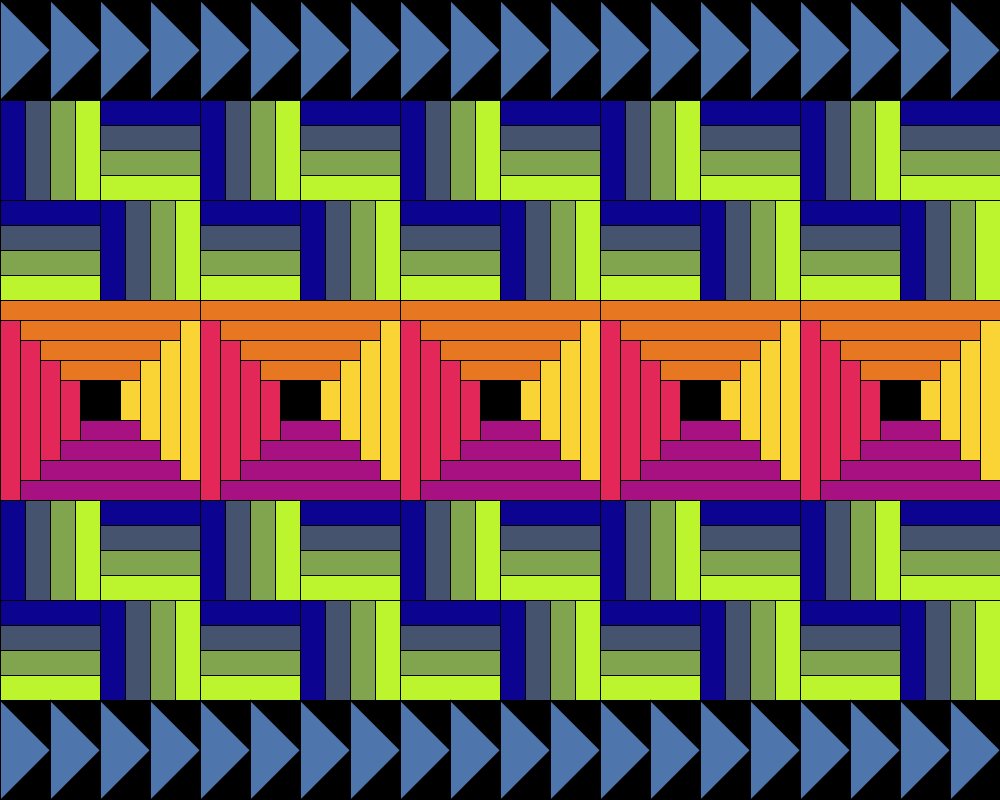
In this exercise you'll create a sketch which displays a quilt made from the blocks created in #1-3, as shown. The requirements for your sketch:
-
Name the sketch lab7d.
-
Choose a size for your drawing window so that the blocks fit nicely without distortion or extra space on one edge (in the case of the flying geese).
-
Replicate the pattern shown: there should be a strip of flying geese at the top, then a row of 5 rail fence blocks, a row of 5 log cabin blocks, another row of 5 rail fence blocks, and a final strip of flying geese. (You can choose your own colors, but otherwise your quilt should match the example.)
-
There should be a drawing function with appropriate parameters for each kind of block — a strip of flying geese, a single rail fence block, a single log cabin block.
-
Include comments describing each function and its parameters. For example:
// draw a tree // (x,y) is the position of the bottom center of the tree trunk void drawTree ( int x, int y ) { ... }
To do this:
-
Complete the Exercise 4 section of the lab 7 worksheet.
-
Create a new sketch, add your name and a description of the sketch in comments at the beginning, and save it as lab7d.
-
Start with the basic sketch structure: open a drawing window and clear the background.
-
Write the function definition for the flying geese strip, then use it to draw those portions of the quilt.
-
Write the function definition for a rail fence block, then use it to draw those portions of the quilt.
-
Write the function definition for a log cabin block, then use it to draw those portions of the quilt.