A World-Wide Web Workshop
Notes for a Workshop given at:
Notes for a Workshop given at:
 MAA
Seaway Section Meeting, April 22, 1995
MAA
Seaway Section Meeting, April 22, 1995 
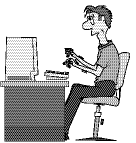
This workshop is an introduction to the World-Wide Web (WWW) in particular and to the Internet in general. Participants will encounter the Web using the "browser" program Netscape. They will also learn something about publishing information on the Internet.
An outline of the workshop:
The Internet is a world-wide network of many thousands of computers. Users of those computers can communicate using e-mail, and they can publish information that is accessible over the network to other users around the world.
On a low level, computers on the Net communicate by sending packets of bits to one another using a "protocol" called TCP/IP. Every machine on the Net has an IP number that identifies it uniquely. Some machines are also identified by a domain name, such as "math.hws.edu". (There is some overhead in using domain names, though; the name has to be looked up and translated into an IP number by sending a request to a special computer called a domain name server. It is the IP number that is actully used for addressing data that is begin sent from one computer to another.)
To access the Internet in any way, a computer needs three things:
To do anything useful over the Net, you'll also need software for higher-level communication protocols. There are several important protocols for different types of communication over the net. Among the most important:
Netscape is a World Wide Web browser program. That means it communicates with other computers to obtain information sthat they have made available, and it displays that information on your computer screen. There are versions of Netscape for Windows as well as for Macintosh. They are free for educational use.
Netscape displays "pages" of information. A page can contain links to other pages. The links are colored and underlined. When you click on a link, Netscape will retrieve the information it points to, and display that information. (Some links actually point to information that Netscape cannot deal with, such as a sound or a video clip; in that case, Netscape will try to start up another program to present the information.)
Each page on the World Wide Web has its own name, a URL or "Universal Resource Locator". The URL indicates (1) the protocol that should be used to retrieve the page, (2) the computer where the page is located, and (3) the file on that computer that contains the page. (Some URL's are actually more complicated than this, but this is the most essential information.) An example of a URL would be: http://math.hws.edu/TMCM.html. "http" is the protocol; "math.hws.edu" is a domain name for some computer; and "TMCM.html" is the file name. (The file name often starts with one or more directory names, separated by more slashes.)
Usually, URL's operate behind the scenes. Each link has an associated URL. In Netscape, the URL of the current page can be seen is a box at the top of the screen. If you know a URL, you can type it in this box and press return to go to the page it represents. You might try this with http://math.hws.edu/TMCM.html
Here are some links that might be of interest to mathematicians:
Here are other links that you can use as starting points for exploration. I have made local copies of some of these so that you can acess them more quickly.
A URL can also use Gopher and FTP as its protocol. If you want to try out Netscape on the small Gopher/FTP site run by the Department of Mathematics and Computer Science, you can use these links:
(You might try downloading the very small Macintosh program Pentominos from this site as an example. Or perhaps you would be more interested in the calculus/pre-calculus program, xFunctions.)
Netscape makes a good attempt to handle FTP (File Transfer Protocol), but in many cases a dedicated FTP program will work better. On the Macintosh, for example, you can use Fetch, a free FTP program from Dartmouth College. If you have Fetch and want to try out Fetch on the Math Department FTP site, just start it up. You'll get a dialog box labeled "Open Connection". Enter 'math.hws.edu' as the Host, 'anonymous' as the User ID, your e-mail address as the Password, and 'pub' as the directory; then click the Connect button.
Part 2 of the workshop was about being an information consumer on the Web. The most exciting thing about the Web is that everyone can be an information producer. Part 3 of the workship discusses, very briefly, what is involved in doing this.
Most Colleges and Universities now have Internet connections. Many are running WWW servers. (Here is a list.) And on many of these, it is easy to set up a personal home page (like mine) in any computer account. If there is no server running on your school's main computer, it is not all that difficult to set one up. More detailed information on publishing information on the World Wide Web is available on a separate page, "Home on the Web, Part II", including some information about setting up servers.
Assuming you have access to a server where you can publish WWW pages, you still have the problem of creating pages. Pages can be plain text. (Here is an example about xFunctions, a Macintosh program that I distribute free). But true WWW pages should be written in HTML (HyperText Markup Language). HTML pages can include graphics, links, and formatted text, as well as plain text.
The best way to start learning HTML is to steal someone else's work. For example, go back to my home page and choose the "Source..." command from the "View" menu. You will see the text that I actually typed to produce that page. Make some appropriate changes, and you have your own home page.
I have also provided a short sample file that you can read and edit to learn the most basic features of HTML. You can click here to view it using Netscape. Use the "Source..." command in the "View" menu to see the HTML code for this page. You should be able to edit the source and save it as a file on your computer. As you edit it, use Netscape's "Open File..." command in the "File" menu to view the changes you have made.